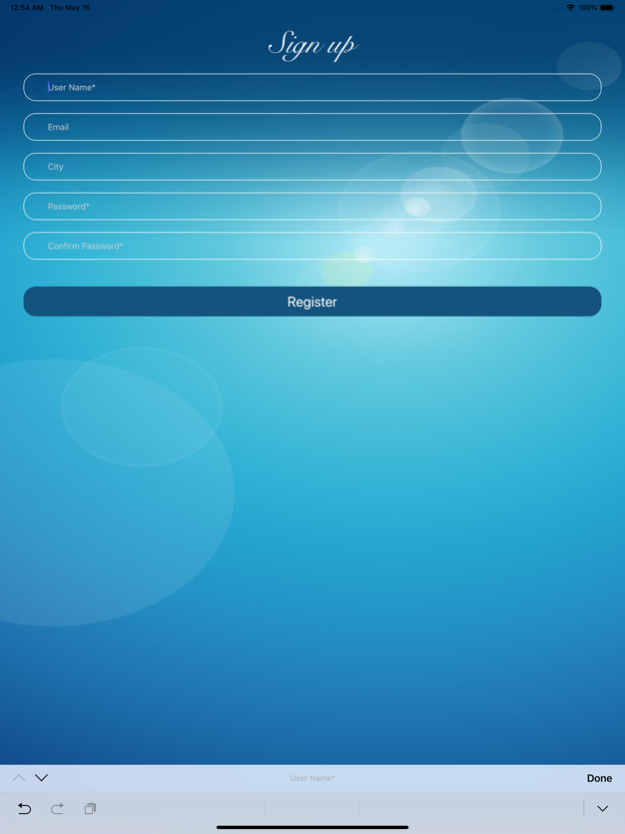Secret Photo Lock 1.2
Continue to app
Free Version
Publisher Description
- Secret Photo Lock lets you password-protect your personal photos, videos and notes in your iPhone.
- Apart from being a perfect data security app all data store in your iPhone not any other server or hosting so no one can hack your data and not access your data
- Secret Photo Lock provides you can lock and manage your private photos, videos, text messages, notes very easily!
- Secret Photo Lock provides you can do more things in one app and manage your life better!
Secret Photo Lock is the function we’re most proud to have. With secure gallery, you don’t have to open separate menus to access Photo lock and Video Lock separately, because you can now view them in one option. With its smooth and secure interface, Secret Photo Lock is the perfect data security app feature which locks your personal photos and videos.
Are you facing security issues?
Then here is the solution of all your problems.
This app will solve all your security issues.
-with this app, you can make your gallery password protected.
-It has a feature to make your photos secure using the password.so that it will become secure.
-Not only photos you can also protect videos using the password.
-Also, it can make your text file secure using the password.
-so that you are the only owner of your data.No one can access your data without password.
This app provides best and convenient way to make your data secure.
FEATURES:
• Protect private photos
• Hide sensitive videos and pictures
• Password-protect secret audios
• Write secure notes
• Lock Videos
• Lock Photos
• Save Protected Wallet Cards
- Credit Cards
- Bank Accounts
- ID / Social Security
Now, what are you waiting for?
Just download this app and make your data secure and private.
Enjoy life securely!
May 21, 2019
Version 1.2
Bug fixed and performance improvement
About Secret Photo Lock
Secret Photo Lock is a free app for iOS published in the Screen Capture list of apps, part of Graphic Apps.
The company that develops Secret Photo Lock is Parth Changela. The latest version released by its developer is 1.2.
To install Secret Photo Lock on your iOS device, just click the green Continue To App button above to start the installation process. The app is listed on our website since 2019-05-21 and was downloaded 1 times. We have already checked if the download link is safe, however for your own protection we recommend that you scan the downloaded app with your antivirus. Your antivirus may detect the Secret Photo Lock as malware if the download link is broken.
How to install Secret Photo Lock on your iOS device:
- Click on the Continue To App button on our website. This will redirect you to the App Store.
- Once the Secret Photo Lock is shown in the iTunes listing of your iOS device, you can start its download and installation. Tap on the GET button to the right of the app to start downloading it.
- If you are not logged-in the iOS appstore app, you'll be prompted for your your Apple ID and/or password.
- After Secret Photo Lock is downloaded, you'll see an INSTALL button to the right. Tap on it to start the actual installation of the iOS app.
- Once installation is finished you can tap on the OPEN button to start it. Its icon will also be added to your device home screen.